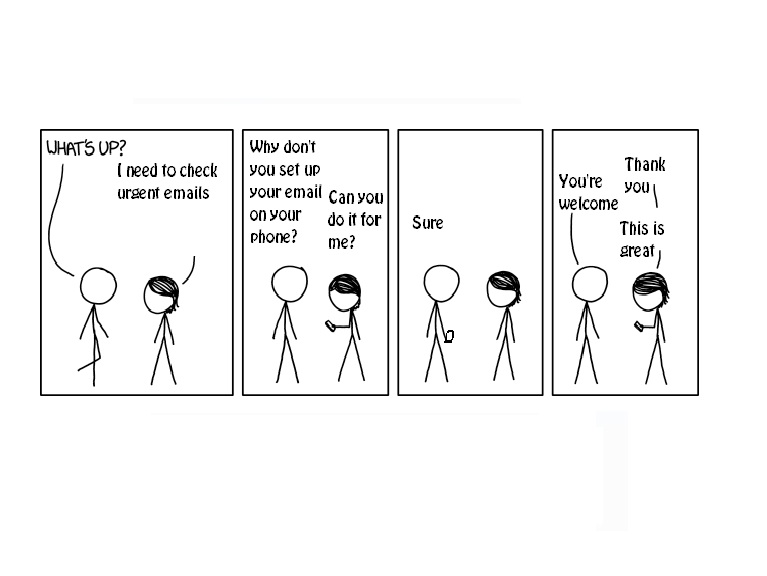Have you ever had to send an urgent email or wait to receive one while you are not in your office and had no access to a computer?
No worries, no matter where you are you can check your emails using your smart phone.
Click on your smart phone model, follow the instructions and you will have your Polytechnic email configured:
For more Knowledge Base Articles Click Here.
For more support contact our ICTS Helpdesk team on 17897111
Posted on 1 July, 2015 in Announcements