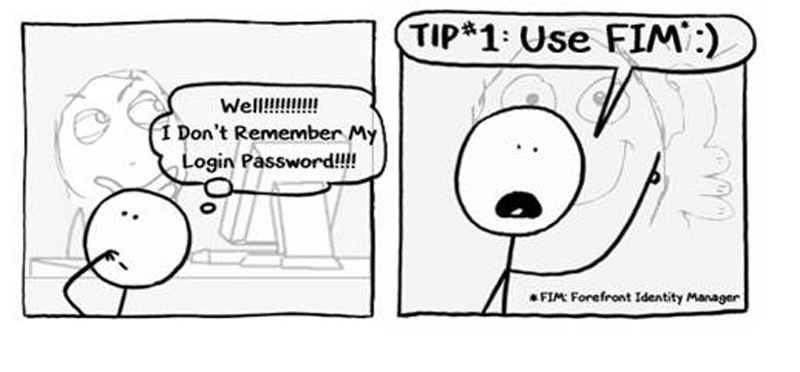Guidelines Before you reset your password
- Password must meet complexity requirements
- Password should not contain the user’s account name or parts of the user’s full name that exceed two consecutive characters
- Password must be at least eight characters in length
- Password must contain characters from three of the following four categories:
- English uppercase characters (A through Z)
- English lowercase characters (a through z)
- Base 10 digits (0 through 9)
- Non-alphabetic characters (for example, !, $, #, %)
- Complexity requirements are enforced when passwords are changed or created.
- User cannot use the current or the two previous passwords
To reset your password click on the link and follow the instructions.
Open the PDF for steps.
For more support contact our Helpdesk team 17897111 or email.
Posted on 1 April, 2015 in Announcements